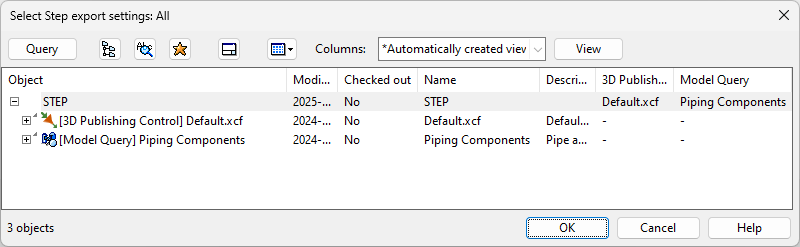STEP export
You can export 3D model objects into a STEP file. In addition to the .stp geometry file, the export saves a log of events in a .txt file.
For information on importing the STEP format, see 3D-Import Manager.
Tip: This export type can be scheduled through a Plant Modeller Service Instance, as described in Scheduling model export.
Prerequisites
- License: STEP Export
- The project database contains a suitable export configuration. This configuration defines the 3D publishing control to use, the model query to use for selecting the objects to export, and other export settings, as described in STEP export settings.
Do the following:
-
On the Model tab, in the Content group, select Export > STEP.
-
In the Select Step export settings dialog, select the STEP export configuration to use, and click OK.
-
In the Select output file dialog, specify the export location, file name, and file type, and then click Save.